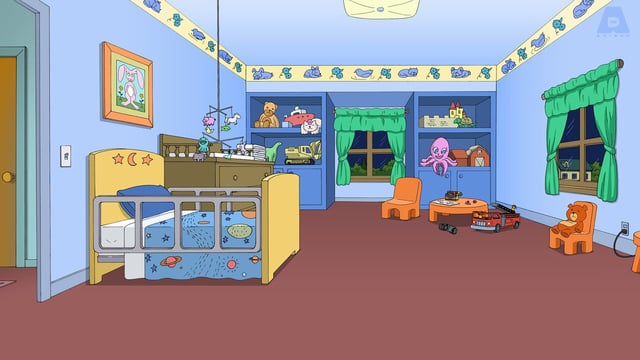Zoom Backgrounds
Zoom's virtual background feature lets you replace your real-life setting with anything from a sleek office to a tropical beach—or even your own custom design. Beyond the fun factor, it’s also practical: messy room? No problem. While the system requirements for this feature vary (you'll need a compatible computer or an actual green screen), it’s relatively simple to set up. Choose from Zoom’s preset images, or upload your own high-resolution photo or video for a more personal touch. Whether you want a professional appearance for a business call or just some lighthearted fun when catching up with friends, Zoom backgrounds are a quick and easy way to transform any meeting.
zoom 
Want to try Zoom’s virtual backgrounds? Here’s how:
1. Open Zoom and click Settings
2. Select Virtual Background
3. Pick a built-in image or upload your own photo
Enjoy a more fun or professional look on calls!

skytech 



Tomorrow you have a meeting, but have you ever had a meeting with the anime-style Zoom backgrounds below? 👇🧑💻




skytech 
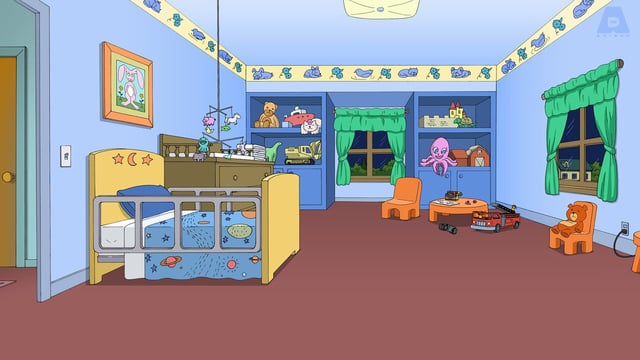


Missing the lively worlds of FOX’s cartoon favorites on your video calls? I’ve got you covered.
Transform your meetings into fun getaways with these Zoom backgrounds!